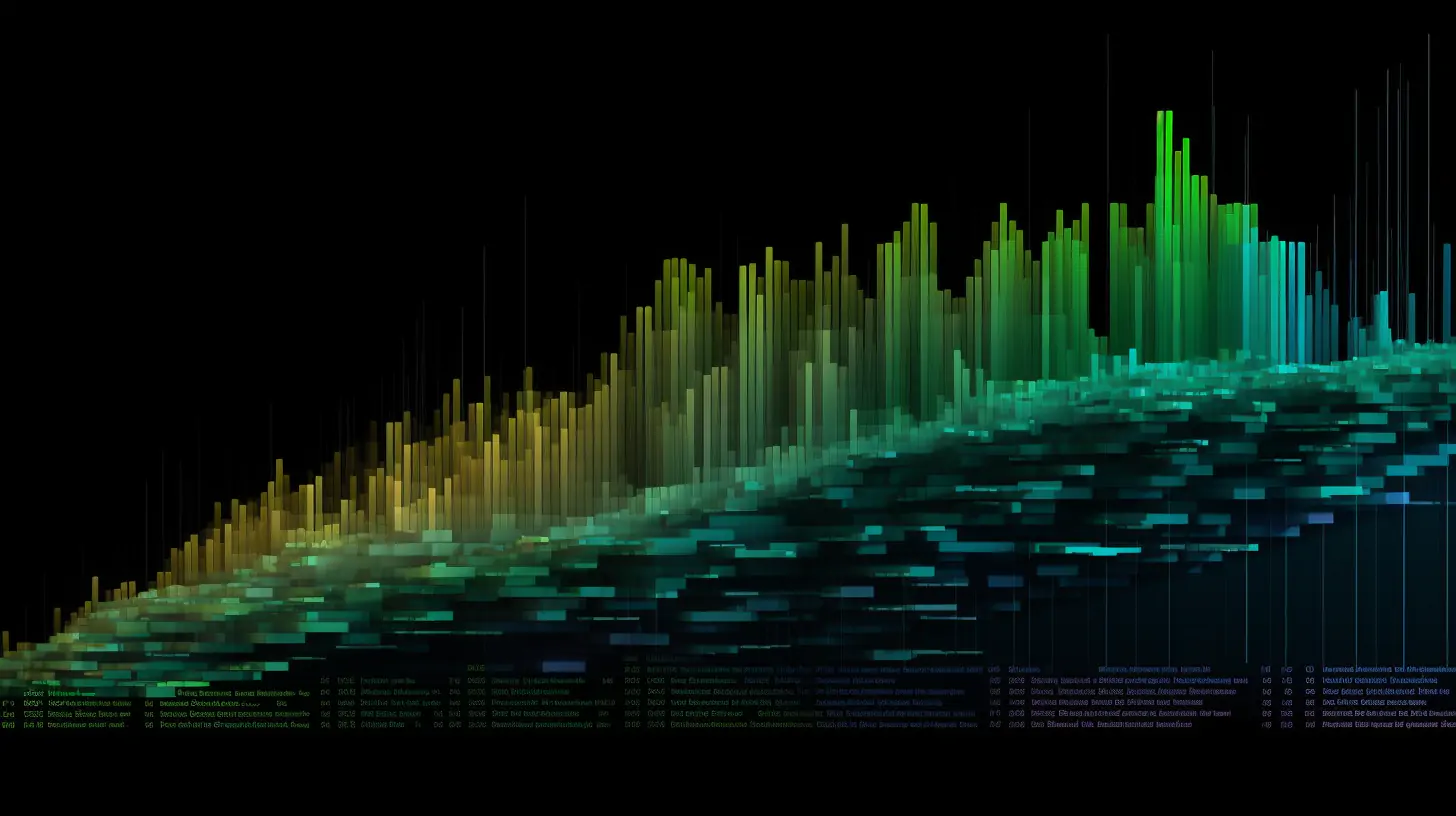The Kanban board is a visual tool used by teams to optimize workflow. While boards can be customized, they typically contain columns like "To Do", "In Progress", and "Done", with cards representing work items. The goal is to achieve a smooth flow of work through the system.
Digital Kanban boards offer advantages over physical ones, such as improved traceability and accessibility. To successfully implement a Kanban board, teams should visualize the workflow, limit work in progress, control flow, establish rules, create feedback loops, and collaborate on improvements.
There is no consensus on the final look of the Kanban board. Jim Benson designed a simple kanban board that focuses on kanban rules, namely limiting work in progress and visualizing work. He states, "The more rules you add, the less they fit into the context."
David Anderson identifies five components that should be on every board:
Visual signals;
Columns;
Restrictions on work in progress;
Commitment clause;
Delivery point.
Any novice manager, in turn, can start creating their own Kanban system by setting up the most straightforward Kanban board with three primary columns - "Requested", "In Progress" and "Done". This is not a hard and fast requirement - teams can customize boards to fit their workflow however they want.
A table layout for IT developers, for example, might contain columns such as:
"To do": tasks to be completed;
"In Progress": the column with tasks that are being performed;
"For testing": tasks for testing are placed here, those that are waiting for verification from the client;
"Completed": the last column shows completed tasks.
Kanban Basics
In any case, creating a Kanban board is to visualize teamwork, standardize workflow, and make it easier to identify and eliminate the causes of any critical incidents within a workflow. When properly built, managed, and functioning, a Kanban board serves as a real-time repository of information, identifying bottlenecks in the system and anything else that might interfere with regular operation. With the Kanban board as a simple visual that serves as the only source of trust, anyone can quickly see all tasks, their current status, and updates.
At each stage, marked on the Kanban board, cards represent the various work items currently in that production stage. Cards can contain a lot of important information, such as who is responsible for each item of work, a description of the task, and any relevant documents for context, time estimates, and more. Again, teams can customize the relevant information to suit their needs.
At the Kanban board level, “flow” means that cards should flow through the system as evenly as possible, without long waits or blockages. Everything that interferes with the flow must be subjected to critical examination.
Teams take items to work from the top of the backlog. These items are the only thing that concerns the team until completion. Team members then move on to the following items that are not completed.
Instead of physically sharing notes between participants, teams today organize production request steps using a Kanban board. This board can be a physical note board or a digital board. The latter is often included in project management tools.
Physical boards tend to lose their usefulness when a project gets too complex. They can't provide much context compared to a whiteboard with features for adding documents and screenshots.
Some teams prefer physical whiteboards, but virtual whiteboards are becoming indispensable for Agile teams. Digital whiteboards have many add-ons for analysis and efficiency. Moreover, developers have all the information at their fingertips when using cloud Kanban boards.
Virtual whiteboards make archiving and retrieving cards easy, while sticky notes on physical whiteboards tend to get thrown away or lost. Even if preserved, they can be a nightmare for those needing to retrieve systematized information later.
Whiteboards provide more traceability and improve context. A bonus is accessibility from anywhere with a Wi-Fi connection.
In general, using an automated version of a Kanban board will allow you to:
see all work in progress at a glance;
get a general idea of the project and the progress of its implementation in real time. You only need to drag and drop cards to move tasks through each workflow step.
carry out a systematic analysis of work processes for bottlenecks and inefficiencies;
identify workflow “stuck” areas to add missing resources, improve the process, or change requirements;
plan and implement new workflows in minutes;
create tasks, prioritize and assign tasks without leaving the board;
use detailed tracking functions throughout work;
customize with custom statuses not only general but also personal boards;
change the custom view of the board;
filter the data posted on the board by milestones, categories, task types, or performers to get a more personalized view of the work;
receive updates in real time;
get additional information using built-in tools, for example, designed to create Gantt charts.
How to create a Kanban board and run a workflow around it? The question is not idle, although the answer is simple. Using task management software, you can create an interactive Kanban table and easily share it with all project stakeholders. Here are some essential guidelines for successfully implementing a Kanban board into a structure:
Visualize the workflow: First, you need to visualize the workflow from customer request to delivery to understand how it works. To do this, a table is drawn in which each column represents a step in the workflow, and cards are used to identify each task. Each time, work is started on a task. The To-Do column should be replaced with an “In Progress” column, up to the “Done” column.
Limit the number of tasks performed: The advantage of Kanban is that it provides a reasonable workload according to the team's capabilities. Limiting tasks in each column will allow you to identify problems and stumbling blocks quickly. Multitasking, which is counterproductive and wastes time, should be avoided.
Flow control: The Kanban system aims to create a continuous and regular workflow. To do this, you should focus on quickly putting tasks on the table.
Establish process rules: To improve work processes, employees must first understand their content and why processes need improvement. Everyone can move forward in the right direction when the goal is clear.
Create feedback loops: daily discussions before the Kanban table allow you to share the necessary information and find out what everyone did the day before and who is doing what today. These meetings should be short and direct.
Make improvements together: the whole team should have a shared vision and understand the problems that must be solved. Thus, it becomes possible to work together to improve the workflow.
Thus, as an effective tool, the Kanban board provides benefits that can make a difference in the team's success and progress. The Kanban board helps teams visualize everything that takes their time and supports systematic analysis, making understanding and proactively resolving problems quickly.
FAQ
What are some common mistakes to avoid when using a Kanban board?Common mistakes include not setting clear work-in-progress limits, allowing too many items in the "In Progress" column, and not regularly updating the board to reflect the current status of tasks.
How can a Kanban board help with resource allocation?By visualizing the work and identifying bottlenecks, Kanban boards can help teams allocate resources more effectively. If a particular stage in the workflow consistently has a backlog, it may indicate a need for additional resources or process improvements.
What metrics can be tracked using a Kanban board?Some key metrics that can be tracked include lead time (the time from task creation to completion), cycle time (the time a task spends in the "In Progress" stage), and throughput (the number of tasks completed over a given period).
How often should a team review and update their Kanban board?Ideally, teams should review and update their Kanban board daily. This helps ensure that the board accurately reflects the current state of work and allows the team to identify and address issues promptly.
Can Kanban boards be used for personal productivity?Yes, Kanban boards can be adapted for personal use. Individuals can create boards with columns like "To Do," "In Progress," and "Done" to visualize and manage their tasks and projects.
How does a Kanban board differ from a Scrum board?While both are visual tools, a Scrum board is typically reset between each sprint, whereas a Kanban board is continuously updated. Scrum boards also have a set number of tasks for each sprint, while Kanban boards focus on maintaining a steady flow of work.
What are some popular digital Kanban board tools?Some popular digital Kanban board tools include Trello, Asana, Jira, and Kanbanize. These tools offer features like customizable columns, card templates, and integrations with other productivity apps.