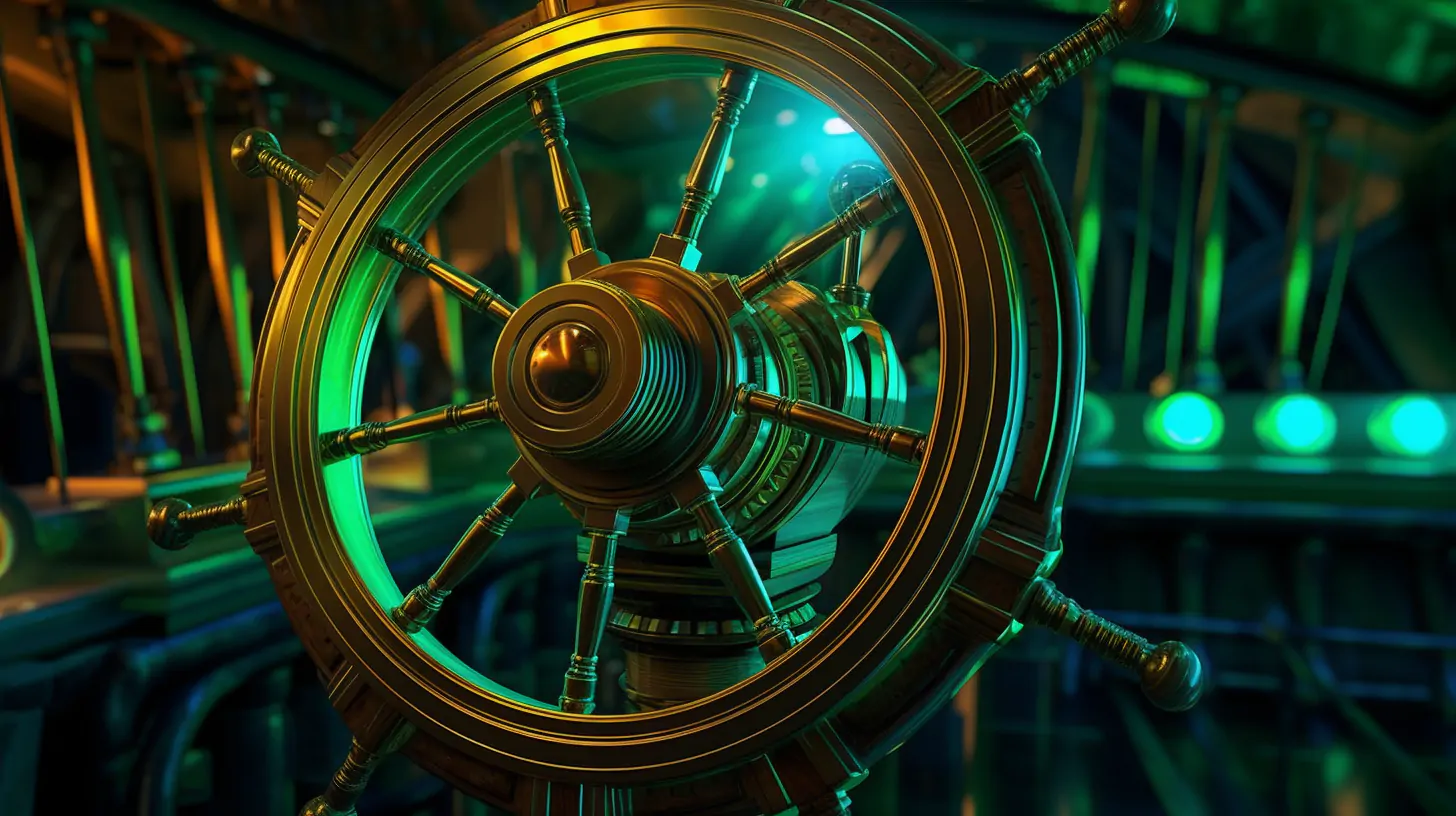This article is focused on primary tools that are helpful when working remotely.
Some of the key application include Google Docs for creating documents and collaborating with others.
Zoom for a reliable video conferencing solution, Dropbox for sharing files securely and Rememo for using Kanban boards for managing tasks or workflows and LightShot for taking screenshots and sharing it with others within an organisation.
GitHub for developing as well as hosting projects in collaboration with others and LastPass for generating strong and secure passwords for multiple accounts.
This specific toolset might also be adjusted according to the situation, the team, and the certain project that is being conducted.
Unfortunately, for many managers remote work is still synonymous with sloppiness, missing deadlines, and violation of discipline. However, modern technologies take the team’s communication level to a whole new level.
It is possible to organize the work using cloud storage services, video conferencing applications, task boards and chats no worse than in the presence of coronavirus. There are countless examples of effective application of remote work now.
The list includes the main tools for start of remote work successfully.

1. Google Docs
The free web package of Google Docs includes documents, tables, pictures, presentations, tests, etc. A great addition to the home office that allows you to create new documents in real-time. Summing up, by the exterior and the interface, Google Docs is nearly identical to the most popular word processing program, Microsoft Word.
The format bar is also located on top where you can select the text, change its color and font and you can also align and paste whatever is needed also. Therefore, the majority of the users of the system can operate it without the additional training and professional education.
Key features:
Sharing. All the members of the team can contribute to the project at any one time. You need to create a base document and select one of the access modes: view, modify or just add a comment. The team can be invited through the e-mail or can share the document on the social media platforms.
Comments. Depending on the level of access, the project participants can enter comments in the form of notes and these comments can in turn be put into practice in the form of footnote. It is one of the effective ways of team work among the employees of an organization.
Inserting various elements. If necessary, images, formulas, and tables may be included to the text (for instance, a table created by Google docs will adjust its cells when changes are made to the document).
With the help of extensions, you can also extend the range of possibilities of the tool. For instance, one can insert equations and graphs to a document, build a column with a dictionary or simply record voice comments.
2. Zoom
This comes in handy with the video conferencing service that lets you host a meeting with more than 100 participants at once. According to users, there is nothing extra: stability, simplicity and the possibility to make a call to a smartphone.
Remote communication app features:
Ease of connection. To organize a video meeting, send a link, for example, by any convenient method.
Planning. This means that any meeting can be created before hand.
Possibility of additional settings. There are options allowing to change the participant display window and the background (if the participant works from home), give a presentation, or activate the whiteboard mode.
When connected, a person is free to use speaker (headphones), microphone, camera and have a video conference while recording it.
3. Dropbox
Safe and secure file cloud sharing software solution for sharing information, files and documents for all the team members. With the help of Dropbox you can upload all the content of the work project and it can be accessed from any device.
It is easy to synchronize which means that one does not waste time in looking for the most current copy of the document in order to continue with the work at hand.
Hosting features:
Straightforward interface.
Clickable links that lead directly to the files for the download.
Possibility to undo the last change and go back to the previously saved version of the document.
Increase in the size of the cloud space.
Another asset is the availability of multiple language versions of hosting.
4. Rememo
This is a free Kanban application to manage your workflow easier and more effective. It will be useful if members of a team are working with the same object in different applications and there is a need to exchange information and coordinate the work.
Rememo app is designed to collect and integrate all the participants in the process of work using simple piles of the cards where you can easily modify the priority, deadline, employee’s assignments and the status of completion.
A Kanban board minimizes the need for ineffective communication in the instant messengers or through email while carrying out a general task.
In the task card, you can set the following:
timer;
terms;
priority;
add tags or highlight with color for a quick search.
Task cards can be easily transferred from one board to another. For instance, there should be a box of “Done”, “Pending the manager’s review”, “Awaiting approval”, among others.
5. LightShot
There are moments when working jointly on the particular project it is more effective to look than to listen thousand words. Thus, for remote work, it is always pertinent to have a screenshot manager.
The LightShot tool enables you to capture the desired screen fragment in two clicks and share it in any messenger or using the link to all the members of the project.
6. GitHub
A convenient web service for hosting and joint project development. Git is a unique tool that allows you to track changes in all kinds of files (or source code for developers) over time. The platform is well suited for remote team collaboration on a project. Web service features:
Good integration with other services.
Quick and easy search in the system of projects (repositories).
Convenient, practical tools.
The possibilities for using GitHub are pretty broad: the team can work with text documents, contracts, presentations, illustrations, etc.
7. LastPass
While accomplishing project, all students can use many services. For some reason, the project manager himself decides which data each of the employees needs. In order to ensure that the information is secured everyone should have his or her password which should be hard to guess.
After this, LastPass app creates complex passwords in a special cloud storage. If needed, passwords are typed in, when logging in from the respective accounts, automatically. It is easy and does not interfere with the execution of work.
The above mentioned tools are only the basic set of comfortable applications for remote work and productivity. The complete list may vary depending on such factors as the specifics of tasks as well as characteristics of the team.
FAQ
What are some other popular remote collaboration tools besides those mentioned in the article?Additional widely used application for remote collaboration as a team are: Slack for communication; Trello and Asana for tracking and management of tasks; and the Microsoft Teams that combines workspace, meetings with video, chat and files sharing.
How can remote teams maintain strong communication and relationships?Video conferences, virtual ice-breakers, and energetic chats are some ways through which remote workers can maintain social connection. The other critical areas include but not limited to the following; There is need to effectively communicate with the expectation, roles and goals of the project.
What are some best practices for staying productive while working remotely?Creating a specific area to work in, having proper schedule, time management and avoiding interruptions can enhance remote working productivity. It is also essential to keep on updating your team on the progress status as well as the issues being faced.
How can managers effectively lead and support remote teams?Supervisors of employees working remotely should set up meetings at least with the immediate subordinates and with the whole team, describe goals and expectations, as well as discuss performances, provide the necessary tools, equipment, and assistance.
What are some common challenges of remote work and how can they be addressed?Some of the major issues related to remote work include: loneliness; inability to disconnect from work; misunderstandings in communication. Some of these can be handled by promoting interactions such as requiring a client to speak to a secretary instead of a receptionist, avoiding interference with the employees’ personal lives, and practicing and standardizing ways of communication.
How can remote workers create an ergonomic home office setup?Tools needed for the ergonomic home workspace encompass chair that provides back support, desk at an appropriate height, adequate lighting, and other tools used such as an external monitor or an additional keyboard among others. Other matters to consider include, frequent posture variation and continuous stretching practices.
What cybersecurity measures should remote workers and teams implement?Some key guidelines when working from home are as follows; always to use a VPN, ensure that your software and systems are updated frequently, always use strong passwords and two-factor authentication and be wary of phishing attempts. Such devices should only be a company’s devices assigned to business use.